Page 1 of 1
Is It Secure?
Posted: Tue May 29, 2018 8:47 pm
by greybeard
I am always wary when an internet service provider wants to store your password on some cloud or elsewhere.
What are your thoughts?
Daryl.
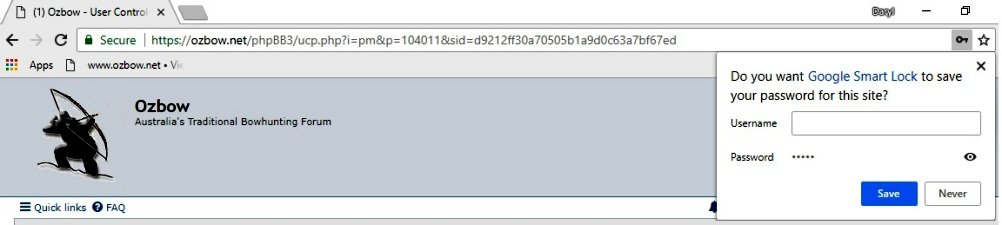
- Google Smart Lock.jpg (31.33 KiB) Viewed 1954 times
Re: Is It Secure?
Posted: Wed May 30, 2018 12:27 pm
by Outbackdad
Re: Is It Secure?
Posted: Wed May 30, 2018 11:38 pm
by perry
I have allowed google to store my Passwords for some Forums and never had an issue. Obviously when it comes to online banking etc not on your nelly !
Re: Is It Secure?
Posted: Thu May 31, 2018 7:07 pm
by little arrows
I have only had that message come up for me since I changed my browser to Chrome (or it could just be part of the Windows 10 upgrades too I guess) anyhoo, I'm the same as Perry, I only use it to store some of the forum passwords, nothing else. Just keep answering Never, or perhaps there's a function in the setting of our individual browsers that stops it coming up....
cheers
sue
Re: Is It Secure?
Posted: Fri Jun 01, 2018 11:34 pm
by RobHunter
Windows 10 (ie Edge app) its in settings>Advanced settings
As per picture
I hate using google chrome - so I cant help you specifically with any settings in that.
I find it is invasive and clashes with a lot of other programs I use.
Hope that helps.
btw most financial services pages don't allow you to save passwords using edge or Firefox. Again not known if Chrome does.
Rgds
Rob
Re: Is It Secure?
Posted: Sat Jun 02, 2018 3:14 pm
by greybeard
Thank you for your replies.
I shall keep passwords to myself because once they are in some ones data base [such as Google] they can be part of the jigsaw that could be used and shared to build a profile of a user.
Daryl.